Introduction to Semantic Editing
Jeffrey C. Witt (Loyola University Maryland) | @jeffreycwitt
Harvard University, September 29, 2017
Slide Deck: http://jeffreycwitt.com/slides/2017-0=9-29-intro-to-semantic-editing
Basic Rules of XML
XML semantically identifies pieces of data using opening and closing tags which are enclosed with angle brackets.
Tags cannot be cross-nested.
wrong
correct
Tags must be either siblings of another set of tags or children of a set of tags.
In XML talk, all tags are called 'elements'
In Aristotle talk, elements are like subjects that can take on differentiating accidents.
In addition to containing text and other elements, elements can take on "attributes".
All elements must be contained inside one Root Element
The result of following these rules is a document whose content is nicely organized into a tree structure.
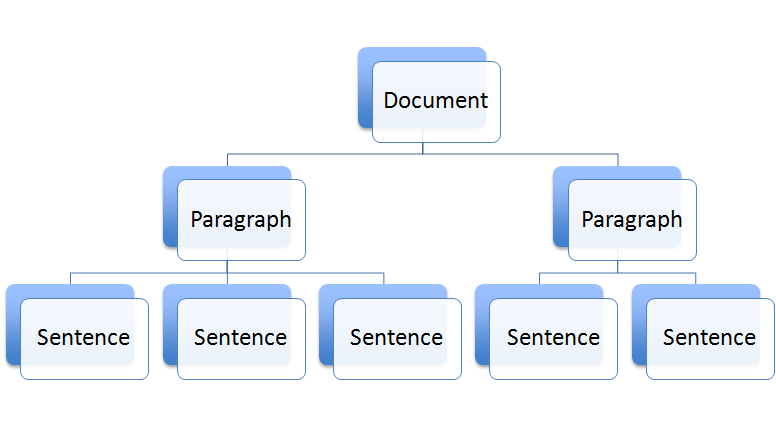
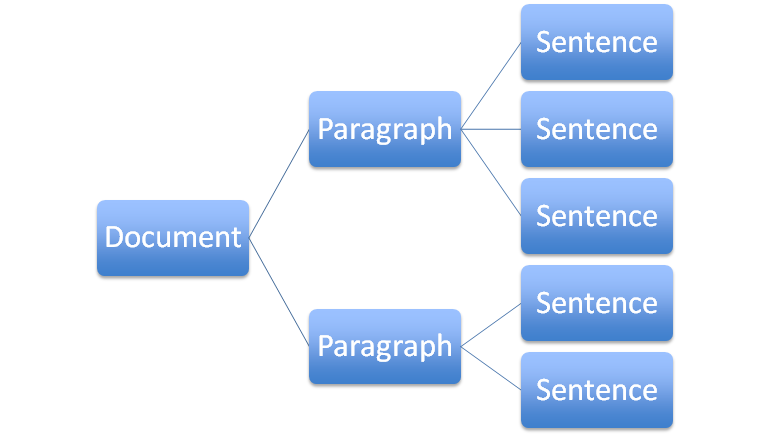
Summary of Basic Rules
Question: Where do the element and attribute names come from?
How do we know what elements or attributes we can use?
The X in XML stands for eXtensible
This means that XML actually does not specify any set of tags or element names. Anyone can make up their own set of elements and use them however they like.
Extensibility provides a lot flexibility
It allows different industries and fields to create tags that meet their needs and their data.
Extensibility can also cause confusion
If everyone can just make up their own tags, we can create confusion about what different tags mean and the datatypes they are encoding.
Someone might choose to tag something as <paragraph> and another person might choose to tag something as <para> and a third person might choose <p>.
How do we avoid this confusion?
Enter TEI
TEI: a predefined set of elements designed by and for humanities scholars and textual editors
TEI is designed to privilege the descriptive markup of a text over presentational markup
About TEI and the TEI Guidelines
Activity
Explore the TEI Guidelines http://www.tei-c.org/release/doc/tei-p5-doc/en/html/index.html
Question: What element (or elements) should I use to identify the manuscript I'm transcribing?
Question: What element should I use to encode a new page, a new column, or a new line in a manuscript?
Question: What element (or elements) should I use to record a scribal correction?
The Core Structure of a TEI Document
See: http://teibyexample.org/modules/TBED01v00.htm?target=generalstructure#generalstructure
<teiHeader>The place for information about the author, the editor, publisher, sources used, and other types of metadata</teiHeader>
<text>
<body> The place for division and paragraph elements and of course the text itself</body>
</text>
</TEI>
The Core Structure of the TEI Header
See: http://teibyexample.org/modules/TBED02v00.htm
<fileDesc>
<titleStmt>
<title>Title of Document</title>
</titleStmt>
<publicationStmt>
<p>Simple statement about publisher here</p>
</publicationStmt>
<sourceDesc>
<p>Description of source being represented in tei</p>
</sourceDesc>
</fileDesc>
</teiHeader>
The Core Prose Structure
See: http://teibyexample.org/modules/TBED03v00.htm?target=structure#structure
<div>
<head>header of section</head>
<p>Text goes here</p>
<p>More text goes here</p>
</div>
<div>
<head>header of section</head>
<p>Text goes here</p>
</div>
</body>